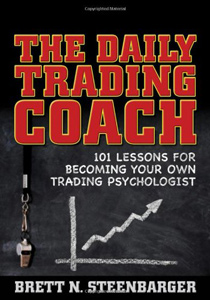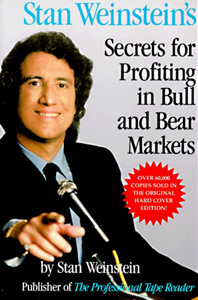Stock Calc General Instructions
Further Reading
Here are some general navigational tips for the Stock Calc App.
Back Button
The Back Button is located on the top left of the app screen. This will send you back to the calculations page from an information or results page.

Reset Button
The Reset Button is located after tapping on the “more” menu item (the button next to “Calculate”).
Pressing the Reset Button clears your calculations as well as other advanced options to bring you back to its default mode.


Advanced Options
The calculator’s “Advanced Options” involves the addition of the brokerage fees in the calculation. This adjusts the breakeven price for your particular calculation.
The Advanced Options are located in the “Info” page after tapping on the “more” menu item (the button next to “Calculate”).

On this page you can toggle the Breakeven Analysis on or off to include Brokerage Fees in the calculation. (If this is off, brokerage fees is not factored in the breakeven price)
The next option is “Brokerage Fee same on buy/sell?” which asks if you are paying the same fee on the entry and exit or a different fee on the either side of the trade. On the calculator page you will be able to choose if the fee is a fixed fee or a percentage of the trade amount.
Remove Ads
The remove ads page provides a link to the App purchase page. Supporting our App helps fund future development!

Go back to the Stock Calc App table of contents.
- How to Trade Forex and Gold Options
- How to Trade the Gold Price and Profit!
- Forex Trading the EUR/USD Pair € EURO and $ US Dollar
- How to Trade Stock Market Indices S&P500
- How to Trade Crude Oil
- Forex Trading Psychology
- What Are Broker Recommendations?
- Free Tickets to Trading & Investing Seminar & Expo ($18) Brisbane 2013
- Stock Calc App
- All About Warrants
- Introduction to Exchange Traded Funds
- Introduction to Exchange Traded Funds: Features
- Introduction to Exchange Traded Funds: Domestic ETFs
- Introduction to Exchange Traded Funds: International ETFs
- Exchange Traded Commodities
- Australian Stock Scan
- Australian Online Share Trading
- List of Trading Books
- Interesting Thoughts about the Australian Dollar
- What's the Meaning of Hawkish?
- Do You Know How To Use the P/E Ratio
- Trading, Religion and Politics - Do They Have Anything in Common?
- Shares that are Volatile that Double and Half in the Short Term
- Telstra (TLS) T3
- Margin Call by E-mail
- The Cost of Holding a Position
- Lack of Disclosure: Compensation from ASX Listed Company
- Unrealistic Returns and Benchmarks
- CMC Markets Down
- Quality versus Quantity Forex Trading
- Woolworths 1H Sales $30.7bn up 3.2%
Date added 31-01-2013 - ASIC Fines CommBank's CommSec
Date added 25-09-2012 - Industry Super Network Calls to Ban High Frequency Trading (HFT)
Date added 22-09-2012 - NAB Launches Online Share Trading Platform
Date added 19-09-2012 - Reserve Bank of Australia Says 23 Countries Holding AUD
Date added 18-09-2012 - Australia Post Digital Mailbox
Date added 10-09-2012 - Winners and Losers of Trading for Week 2
Date added 16-01-2012 - 2012's First Week of the Best and Worst Traded Stocks
Date added 09-01-2012 - 2011's Last Best and Worst Traded Stocks
Date added 05-01-2012 - Best and Worst Pre-Christmas Traded Stocks
Date added 30-12-2011 - Trading Winners and Losers for Dec. 12-16
Date added 19-12-2011 - Best and Worst Traded Stocks for Dec. 5-9
Date added 13-12-2011 - Top 3 Best and Worst Traded Stocks
Date added 05-12-2011 - ASX Glitch Trading Halt
Date added 27-10-2011 - Worst Trade Stocks (and the Best)
Date added 06-08-2011
Top 150 Public Companies Listed on the Australian Stockmarket as at 29/05/2009
- BHP Billiton
- Westpac Banking Corporation (WBC)
- Commonwealth Bank of Australia (CBA)
- National Australia Bank (NAB)
- Telstra (TLS)
- ANZ
- News Corporation (NWS)
- Woolworths Limited(WOW)
- Woodside Petroleum Limited (WPL)
- Rio Tinto
- Westfield Group (WDC)
- Westfarmers Limited (WES)
- QBE Insurance
- CSL
- Newcrest Mining Limited (NCM)
- Origin Energy Limited (ORG)
- Santos Limited (STO)
- AMP Limited (AMP)
- Macquarie Group (MQG)
- Foster’s Group Limited (FGL)